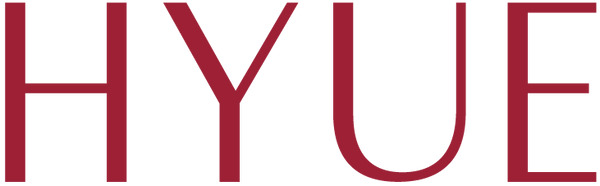Payment Policy
Payment is an integral part of an online ordering experience. All payments shall be collected through secured payment options.
We accept all payment options such as Credit Cards, Debit Cards, Net-Banking, wallets, UPI, etc.
All payments for purchases made by you on the Sites shall only be in Indian Rupees. In case of a prepaid transaction, after payment for the order has been successfully received by MBPL, you will be sent a notification by SMS/WhatsApp on your registered mobile number provided to MBPL confirming receipt of your order. MBPL reserves the right to withdraw or block or limit your purchases using Cash on Delivery at any time.
Credit and Debit Card
MBPL accepts all Visa, Master Card, Maestro, American Express and Diners cards. You will be redirected to your issuing bank's website, where you will have to follow the instruction to complete the payment.
Net Banking
You can make payment for an order by using your Net Banking account. The Site accepts payments for your orders through your net banking account. You will be redirected to your bank's website where you will be able to make payment using your payment process.
Issuing Bank Terms and Conditions
Users understand and acknowledge that all payments made by the users using valid credit card/Debit card/ Cash Card/ and other payment instruments or mechanism including net banking facility will be processed using a payment gateway or appropriate payment system infrastructure and the same is governed by a separate set of terms and conditions agreed between the user and their respective issuing Bank and payment instrument of the issuing company.
To ensure transparency and address any concerns regarding payments, please write to support@hyue.in to handle all payment-related issues. Employees, vendors, or stakeholders who face any discrepancies or disputes regarding payments may reach out to the Grievance Officer for a resolution via the given email.
If the payment is successful but no receipt is obtained or if by mistake a second or multiple payment has been made, the customer has to send a mail to the technical helpline to Razorpay, using the below customer care email addresses
Rize: rize@razorpay.com; Ezetap: nodalofficer-pos@razorpay.com;
Wallet grievances: nodal-officer-wallet@razorpay.com
Customers can follow the steps below to raise a ticket to Razorpay customer care
- Go to the Razorpay website
- Raise a support ticket
- Provide details
- Payee Name
- User Mobile No :
- Name of product Payment made for :
- Amount Paid :
- Date of Payment :
- Name of Bank :
- Transaction Reference no received from bank
- Attach a screenshot of the transaction / payment email.
- Refund in case of multiple payment shall be done only after proper verification and a decision has been taken by the authorities regarding whether the payment is legitimately refundable.
- In case of a refund the amount underlying the transaction shall be internally processed to be refunded to the bank account of the payee from where the payment was originally made in case of the online transaction. The payee can expect the amount in their bank account in 2 weeks’ time.
At MBPL, we remain committed to providing the users with a satisfying and safe online experience.